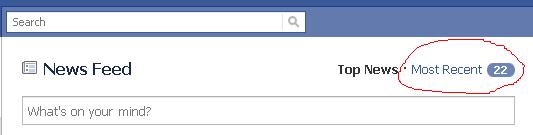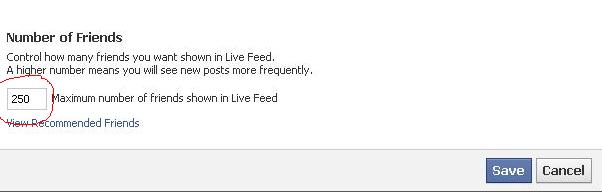Did you know Facebook sets the default limit to seeing just 250 of your friends updates. Meaning that if you have, for example, 600 facebook friends you are not seeing any updates for 350 of your friends!
HOW DO WE CHANGE THIS?
1. Log into Facebook
2. Click the “Most Recent” link at the top of you News Feed Page
3. At the bottom of this page click the “Edit Options” button
4. Finally adjust the number from 250 to whatever you want(5000 max) and click Save.